Sockets and Lies
The Why, What, and WTF of Websockets
Me
- I work at uStudio.
- We make video easier to distribute.
- We are always looking for a few good devs.
Why Websockets
When we had all finally stopped saying AJAX?
Push for Real
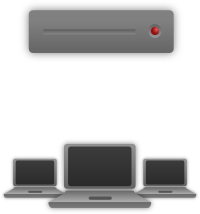
Websockets give us the ability to send data either way, whenever we want.
Life Before the New Hotness
def post(self):
user.update(self.request.body)
user.save(safe=True)
# gee, I hope someone refreshes...
var update = function() {
$.get("/users/foo", function(users) {
users.forEach(function(user) {
// compare every user to see if anything has
// changed, and update views accordingly
});
setTimeout(update, 3000);
})
};
Life After
def post(self):
user.update(self.request.body)
user.save(safe=True)
socket.broadcast("updated_user", user.to_dict())
// after we've connected to the websocket...
var onmessage = function(message) {
if (message.type == "updated_user") {
updateUser(user.id, new_user);
}
};
How do websockets work?
HTTP Request Primer
GET / HTTP/1.1
Host: www.myapp.com
Cookie: user=20a356ec01054c0b902fd265b7b1f5f4
If-None-Match: wetVrDrsf423tVSefsffv43SEf
User-Agent: Mozilla/11.0 (like Mosaic) BeOS/10.04
Accept: */*
HTTP Response Primer
HTTP/1.1 200 OK
Date: Thu, 24 Jan 2013 04:25:23 GMT
Content-Type: text/html; charset=utf-8
Content-Length: 18
Set-Cookie: user=20a356ec01054c0b902fd265b7b1f5f4
ETag: wetVrDrsf423tVSefsffv43SEf
Cache-Control: private, max-age=0
...ALL DAT CONTENT!
...and the request hangs up. Probably.
Websockets != HTTP
Websocket Initial Request
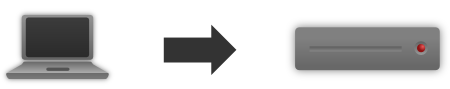
GET /websocket HTTP/1.1
Host: myapp.com
Upgrade: websocket
Connection: Upgrade
Sec-WebSocket-Key: dGhlIHNhbXBsZSBub25jZQ==
Origin: http://myapp.com
Sec-WebSocket-Protocol: chat, uberchat
Sec-WebSocket-Version: 13
It looks like normal HTTP, but...
Upgrade: websocketConnection: UpgradeSec-Websocket-KeySec-Websocket-ProtocolSec-Websocket-Version
Server Response
(Assuming success)
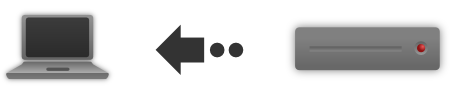
HTTP/1.1 101 Switching Protocols
Upgrade: websocket
Connection: Upgrade
Sec-WebSocket-Accept: s3pPLMBiTxaQ9kYGzzhZRbK+xOo=
Sec-WebSocket-Protocol: chat
... and stays open.
Handshake Details
- dGhlIHNhbXBsZSBub25jZQ==
- 258EAFA5-E914-47DA-95CA-C5AB0DC85B11
hashlib.sha1(raw).digest()base64.b64encode(hash_digest)
s3pPLMBiTxaQ9kYGzzhZRbK+xOo=
Upgrade Successful

...and you are powersliding down rainbows.
ws:// and wss://
- ws://myapp.com:6550/websocket
- wss:// uses SSL, like https://
(Simple) Messaging Overview
WebSockets send data across the wire in "frames"
Each frame conforms to a specific format
WebSocket Frame (Simplified)
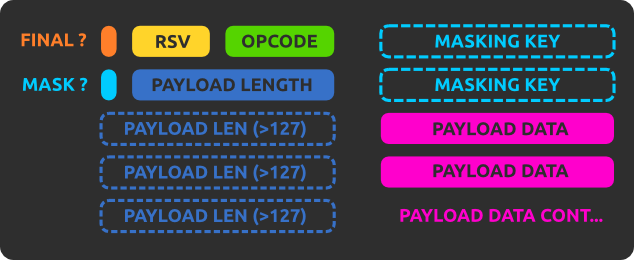
...not that you'll have to implement this.
Let's See Some Code
...After More Talking
Blocking servers are bad for WebSockets.
Traditional HTTP Cycle
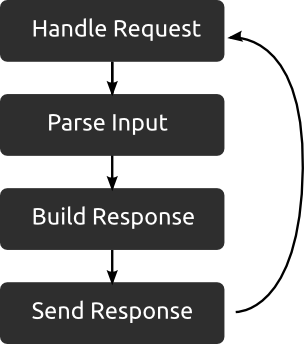
Alternate requests are handled in serial or by additional threads / processes
WebSocket Cycle
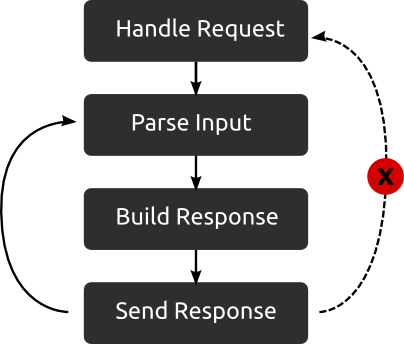
The server (or thread / process) can't ever release control.
So We Need Alternatives
- Gevent - Asynchronous Monkey Patching
- Tornado - Asynchronous via IOLoop
Gevent - "blocking" style
from gevent import monkey
import socket
sock = socket.socket()
sock.connect(("myapp.com", 80))
sock.send("...")
sock.recv(4096)
# will block current process until finished
monkey.patch_all()
sock = socket.socket()
sock.connect(("myapp.com", 80))
sock.send("...")
sock.recv(4096)
# releases control to other I/O operations
Tornado - "callback" style
from tornado.iostream import IOStream
from tornado.ioloop import IOLoop
import socket
def on_connect():
stream.write("...")
stream.read_bytes(4096, on_read)
def on_read(data):
# handle data
sock = socket.socket()
stream = IOStream(s)
stream.connect(("myapp.com", 80), on_connect)
IOLoop.instance().start()
Psy - Gangnam Style

Just for reference.
Chat Demo
Half-Duplex
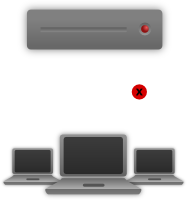
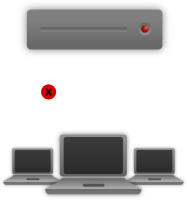
We can only send one direction at a time.
Half-Duplex
while True:
# we are going to wait until a message comes
packet = websocket.receive()
# now we can actually send a message
websocket.send(packet)
In the blocking style, it's easier to limit yourself to half-duplex.
Twitter Demo
Full-Duplex
def monitor_source():
while True:
# source can be twitter, redis, whatever
message = source.receive()
for subscriber in _SUBSCRIBERS:
subscriber.send(message)
def monitor_subscriber(websocket):
_SUBSCRIBERS.append(websocket)
while True:
message = websocket.receive()
# perform user action (update settings, broadcast, etc.)
gevent.spawn(monitor_source)
Message Queue Architecture
Same as your database, you want a central, shared message queue.
Tornado Demo
Use the phone, Josh.
Caveat Central
Shooting Unicorns in the Face
Production Notes
- Most HTTP proxies (nginx, Apache) don't natively respect websockets.
- You'll need TCP proxying in a production environment.
- There is an NGINX TCP proxy module, and an Apache one.
- These require recompiling the servers.
- Alternatively, just use HAProxy.
Matrix of Despair
| IE | Chrome | Firefox | iOS | Android | |
|---|---|---|---|---|---|
| hixi-76 |  |
6 | 4 :( | 5 |  |
| hybi-07 |  |
 |
6 |  |
 |
| hybi-10 |  |
14 | 7 |  |
 |
| RFC 6455 | 10 | 16 | 11 | 6 |  |
This depressing data brought to by Wikipedia.
Fallback Options
- Flash Socket (gross)
- EventSource
- Long-polling
- Forever iFrame
You Don't Have to Go It Alone
- Socket.IO (gevent-socketio)
- SockJS (tornado-sockjs)
- nginx-push-stream module
- Pusher (service)
Questions?
@joshmarshall on the Twitters.
@joshmarshall on the GitHub.